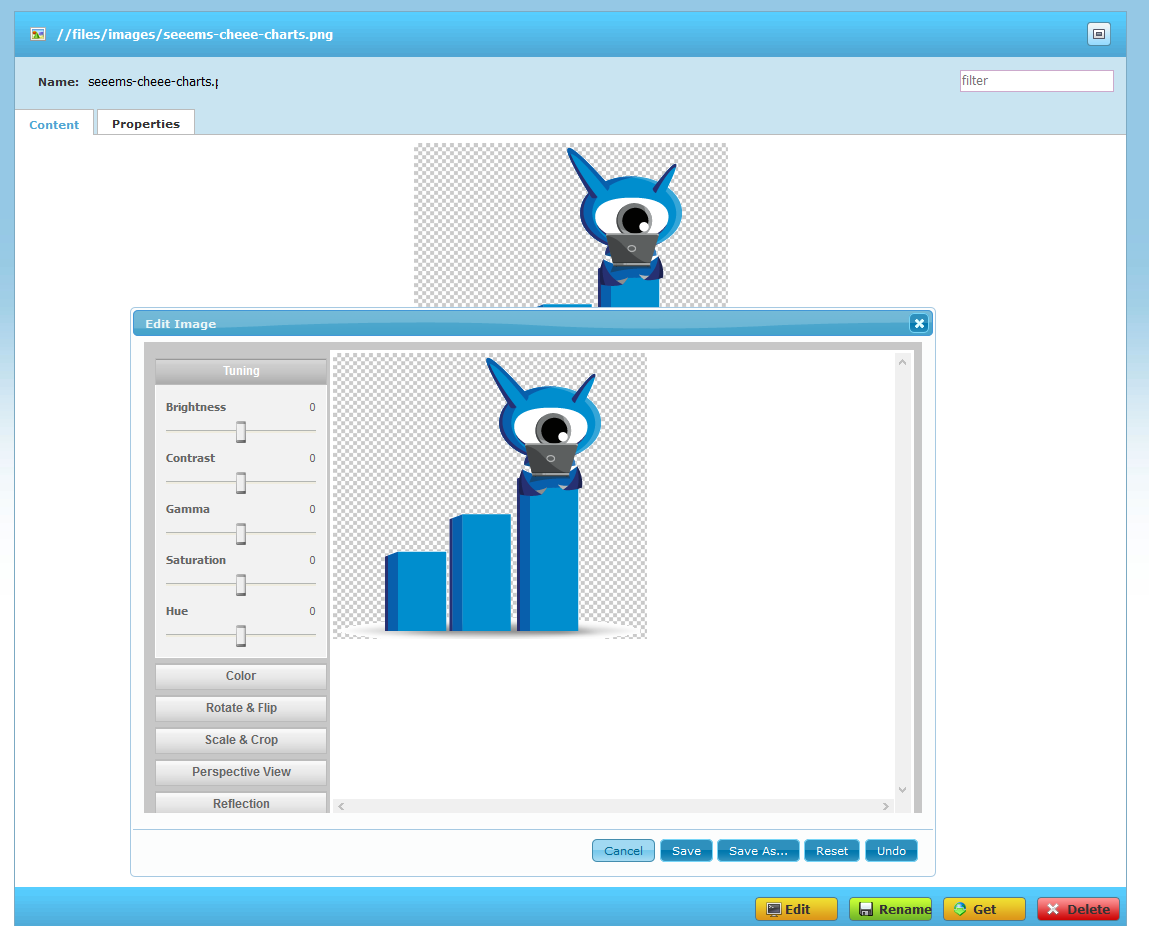In order to show content like images, documents, video or audio files online it is vital that you upload them. SEEEMS.CMS comes with an online file manager that you can use to manage your online files. This gives you different ways to upload files.
Working with File manager in BackOffice
You can access the File manager in Seeems BackOffice when you go to Files tab in the upper main menu.
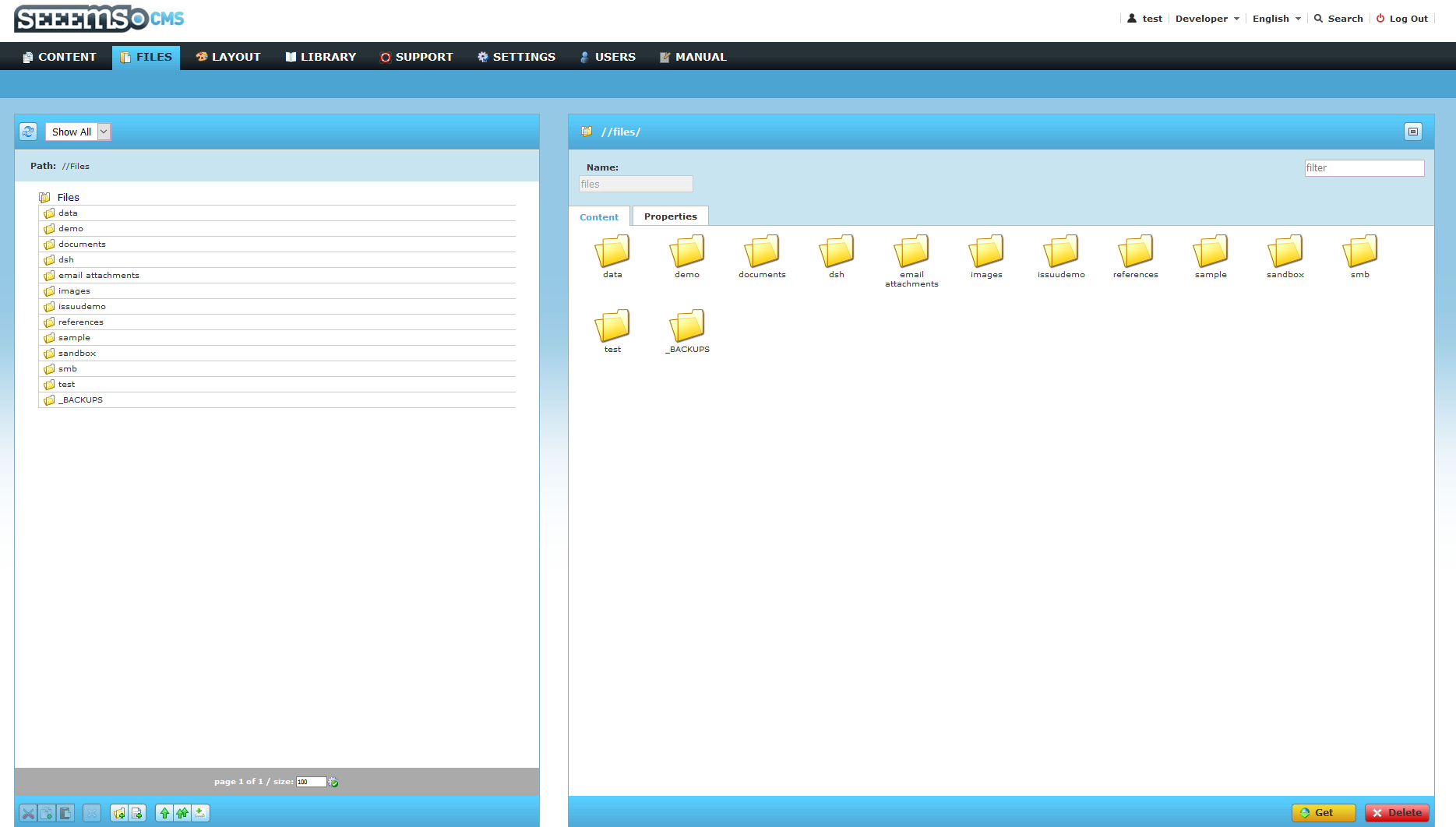
In the bottom left area you will see buttons that can be used for different file operations – cut, copy, paste, delete files, adding folder or file and uploading a single file or several at once.

On the right panel you can select a file and Rename, Get (Download), or Delete it. You have more options if you right click on the file:
Open, Get, Cut, Copy, Zip, Delete, Rename
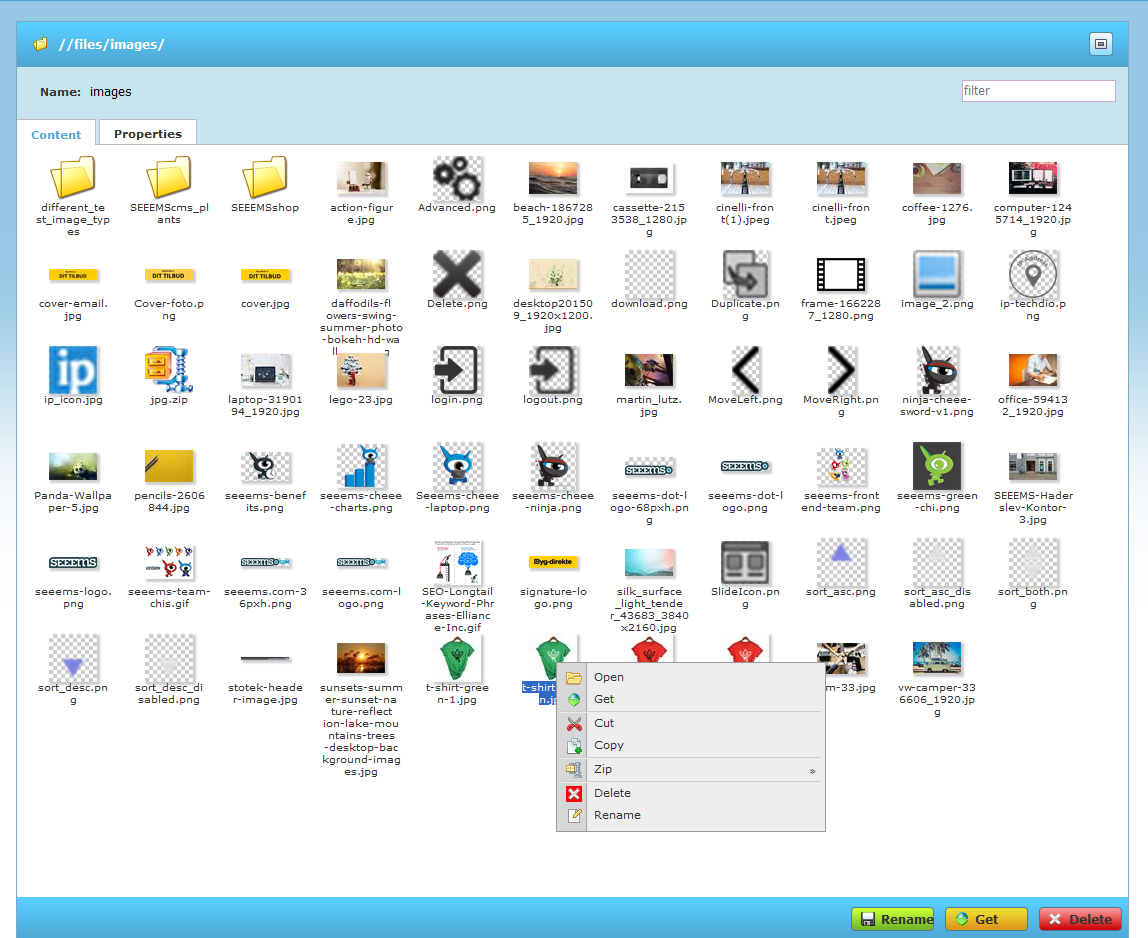
If the file is an image there is an option to edit it. Just open the file in File Manager and press Edit button. A popup window with editing panel will open.