Sometimes there is a need of placing a link directly inside your text content. This can be done with link insertion in rich text editor or using the a tag <a href=”…”> but the link will be static which means that if you change something on the destination page or address the link will not work. That’s why in SEEEMS.CMS there is a <link> tag where you can put the ID of the object and that way to prevent some troubles and make the link dynamic. It is very useful if you are linking to internal pages or objects. In order to do it you have to be in Plain text view.
Syntax
The syntax is the following:
<link> ID LinkText</link>
You have to use the <link> tag and to place directly after it the link ID of the object or the link address to the page where the link will lead. After the ID/link there must be an empty space and after the empty space you have to put the link text and the closing tag.
A normal href attribute has a target property – <a target="_blank|_self|_parent|_top|framename">. There is also such a possibility to use target attribute in <link> - you have to add it inside the opening <link> after the link separated by space without the underscore in front. Like these:
<link blank>
<link self>
By default the <link> tag uses auto/blank as a target attribute.
Internal linking
<link> can be used for linking to internal objects.
Here is an example:
Let’s say we have a page with text and inside the text we want to place a link to a Page. We are going to link to a Shop page which ID is 171938. The text content will be the following:
“A link to <link>171938 Shop</link> book.”
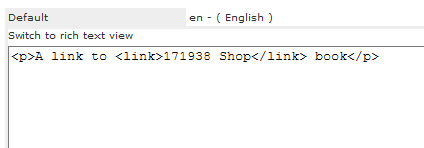
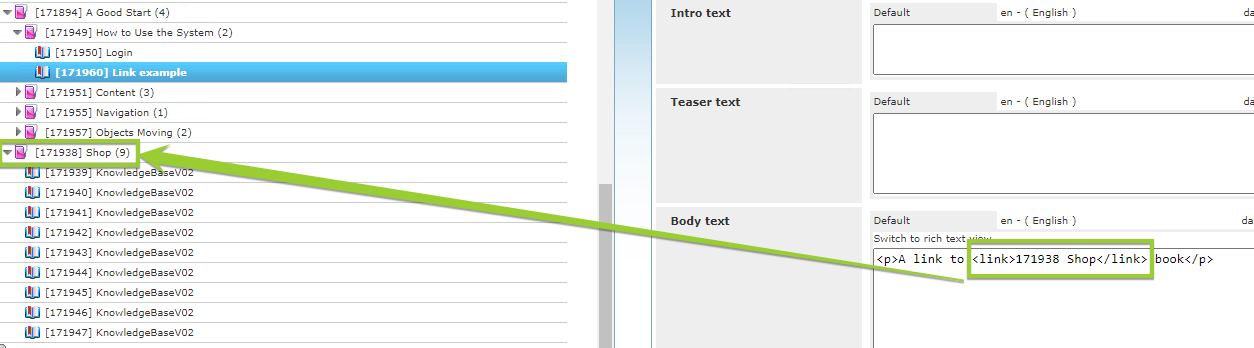
It will be displayed as a normal link.
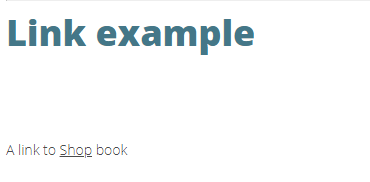
External linking
There is a possibility to use an external link in <link> tag. What you have to do is just put the external link instead of the link ID. Here is an example:
<link>www.seeems.dk Seeems website</link>
Email linking
If you put Email address instead of ID or external link, then <link> will automatically recognize it and set it as an email link.
<link>test@seeems.dk/link>
Phone linking
If It is possible also to link phone numbers with <link> tag. Just add tel: and the phone number that will be dialed directly after it. Then space and the phone number or the text that will be displayed.
<link>tel:+4573575060 phone: +45 73 57 50 60</link>
The result will be the following:

Product categories linking
There is a possibility of product categories linking with <link> tag in SEEMS.CMS.
After the opening <link> tag there should be prodcat:ID Product category name. Here is an example:
<link>prodcat:172390 Alarm clocks</link>
172390 is the product category ID of the corresponding product category object.
