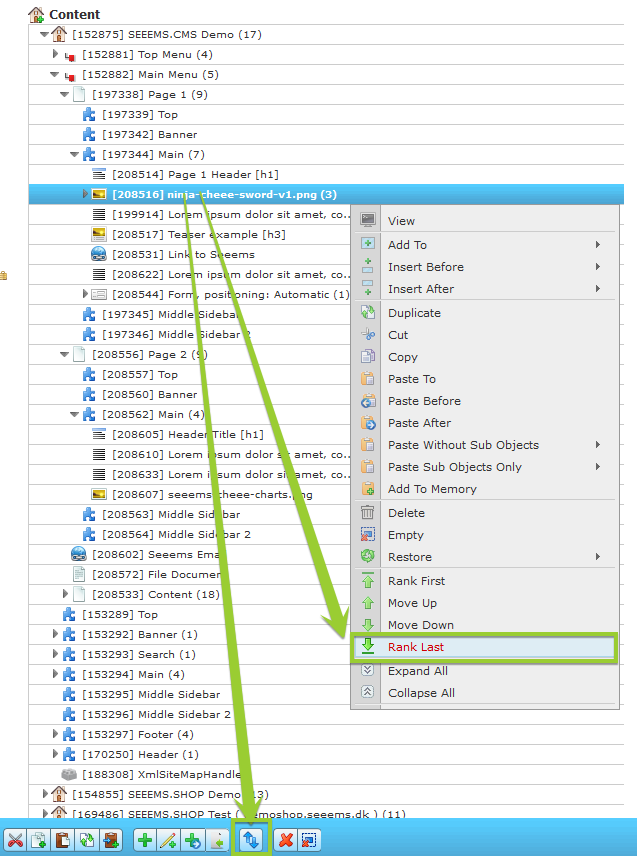There is one more option for moving an object – using the Rank buttons. There are the following Rank options for moving an object:
- Rank First – moves the object to the beginning/top of the content area
- Rank Up – moves the object with one position up
- Rank Down – moves the object with one position down
- Rank Last – moves the object to the end/bottom of the content area
Let’s say we have the following page structure and want to move the Image object at the very bottom of the content area.

Duplicating content in Front Edit Panel
- You have to highlight the object that you want to Rank Last – in our case the Image object
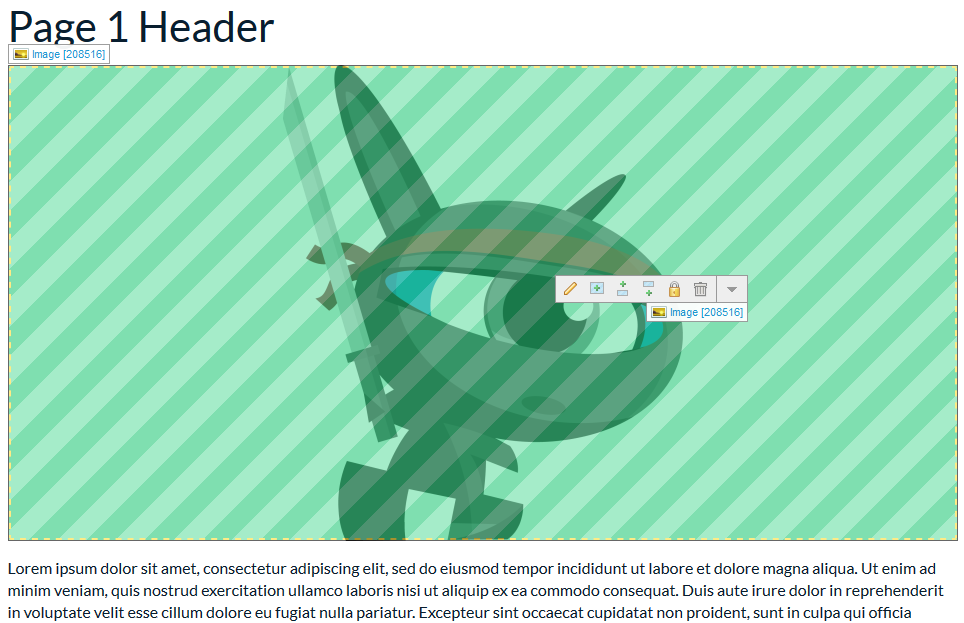
- Right click on the highlighted area or on Editing Tools panel click on the down arrow and select Rank Last from the dropdown menu.
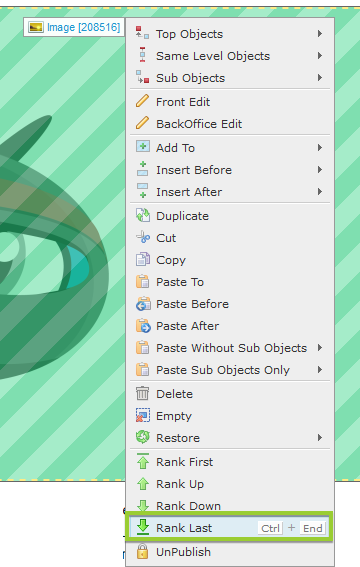
- This will move the selected Image at the very bottom of the content section.
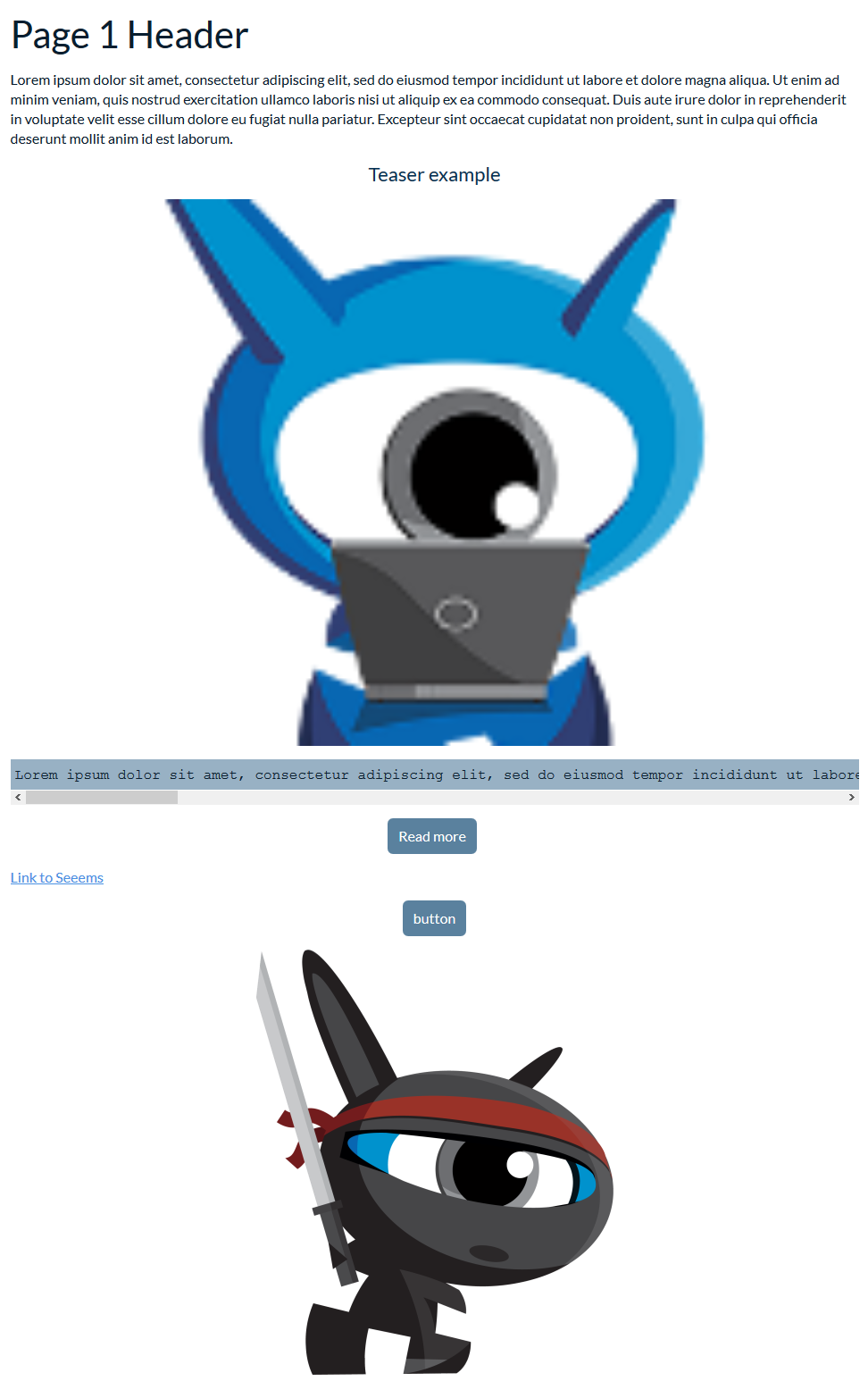
Ranking in BackOffice
Moving objects with ranking in BackOffice is the same like in Front Edit Panel. You just have to select the object that you want to move and choose the Ranking action. This can be done with right click dropdown menu or from the bottom line icons.