To be even more productive there are keyboard shortcuts for moving objects actions. The short keys can be found on the dropdown menu in Editing tools. If you hover over some of the actions, for example Copy, you will see the keyboard shortcut – in our case “C”.
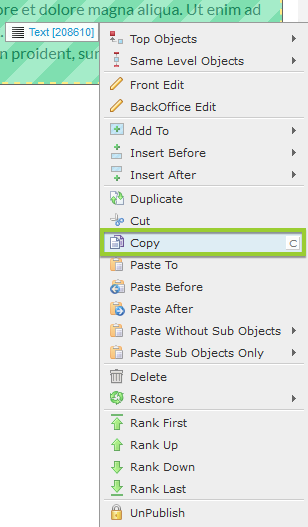
Here is a list with all of the available keyboard shortcuts for moving an object:
- Duplicate – D
- Cut – X
- Copy – C
- Paste To – 4
- Paste After – 5
- Paste Before – 6
- Rank First – Ctrl + Home
- Rank Up – Ctrl + Up Arrow key
- Rank Down – Ctrl + Down Arrow key
- Rank Last – Ctrl + End