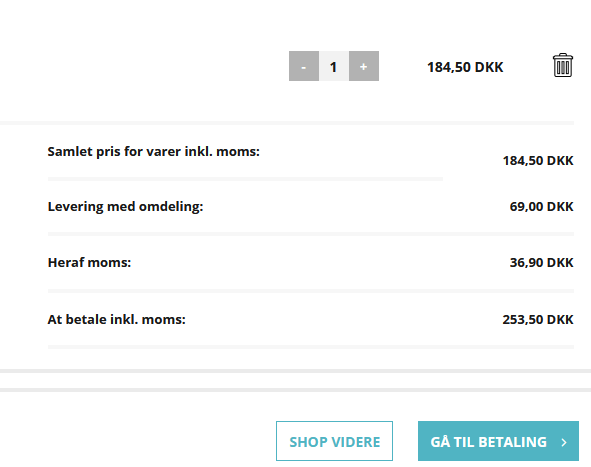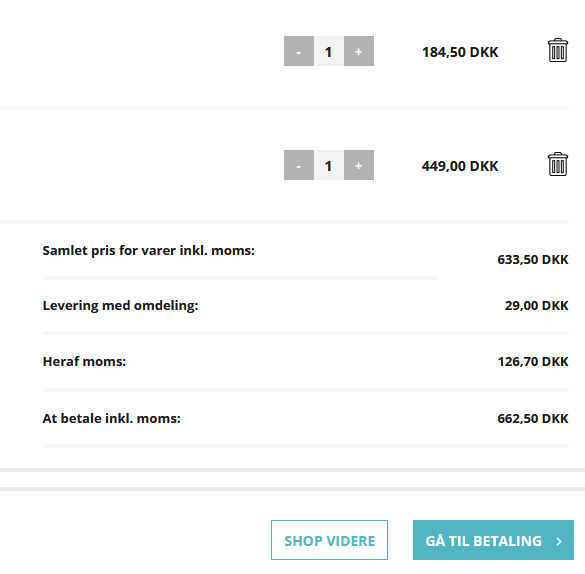Shop Settings
There is Shop Settings component where you can make additional settings for the webshop. Most of the time ShopSettings component is added inside the ProductDataSource component.

There are several properties for Shop Settings component and the most important one is the Default VAT percentage. You have to set it based on your region.
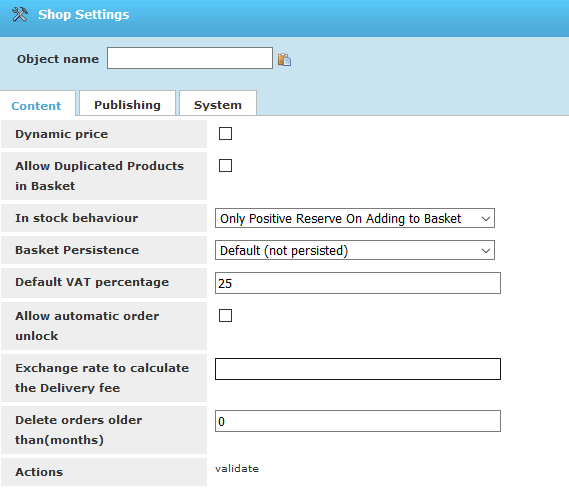
Additional Fees
There is an Additional Fees container inside Shop Settings. As the name says it is responsible for the fees. You can add inside of it as many fee types as you want.
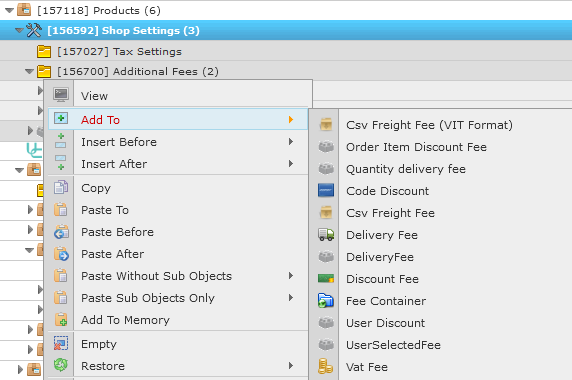
For example, there can be Code Discount component where you can set User Discount codes.

Inside of Code Discount you have to add UserDiscountCode component and set the code that will apply – in Discount code property field.

Delivery Fee
In most cases you will need the Advanced Delivery Fee component for setting of the delivery fees. There are several properties that needs to be set and most of the time this is done from the Seeems developer team.
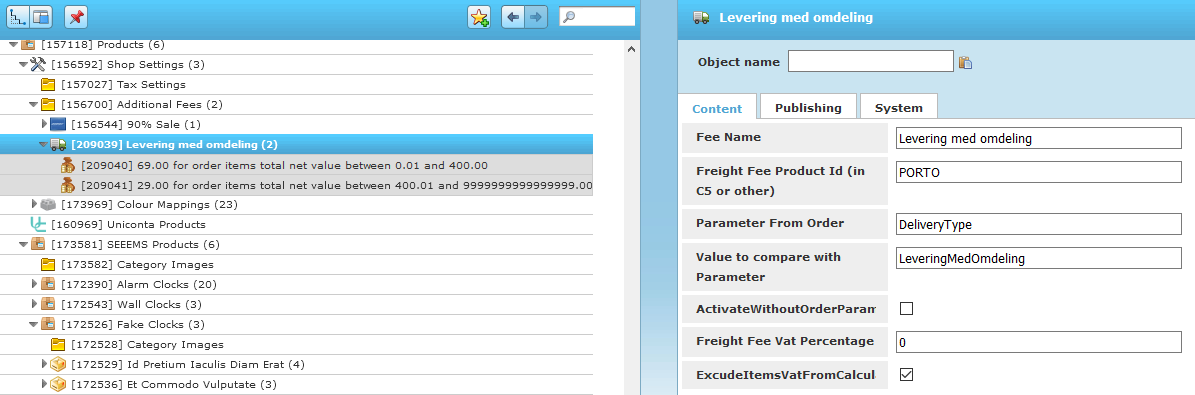
You have to add Advanced Delivery Fee Option component as sub object to Advanced Delivery Fee. There you can specify the Freight Fee Value and the range of values for which it will apply.
Please pay attention that the Min and Max Item Values are without VAT.
In the example bellow we are setting two different Freight Fee Values based on the sum of order. In first case we have Freight fee value of 69 DKK when the order is below 400 DKK and if it’s bigger than 400 DKK, the Freight fee value is 29.
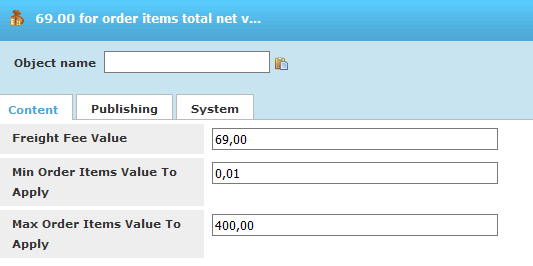
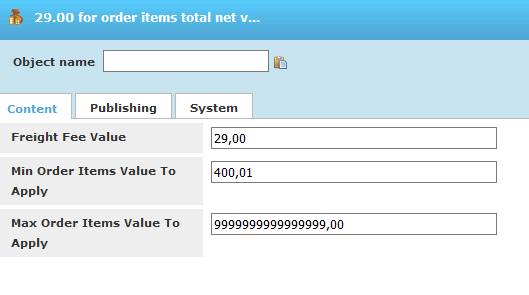
On the Checkout page the results will be the following: