Sometimes customers have custom components for their special needs.
Those components are not part of SEEEMS.NET, but they have to be included in client’s build folder.
- Open client’s custom solution in Visual studio - you can find custom solutions in: \Seeems.Net\Work\Projects\
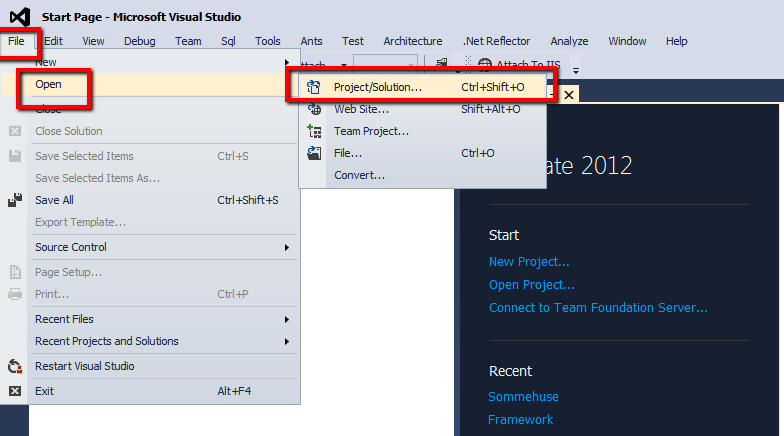
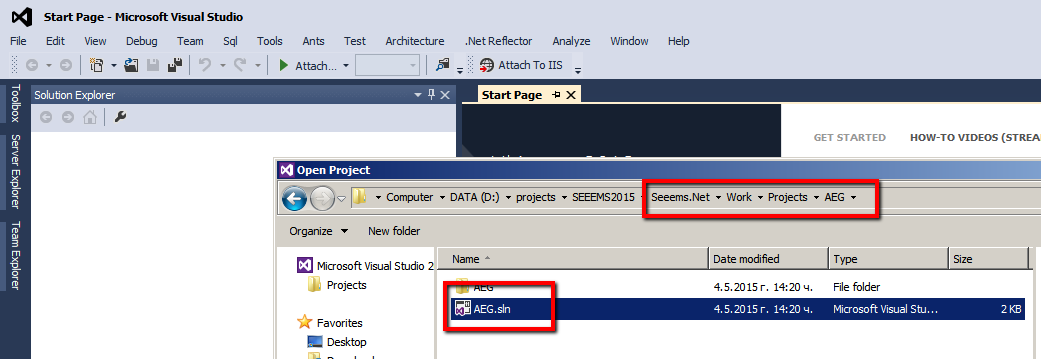
- Get Latest version of custom solution
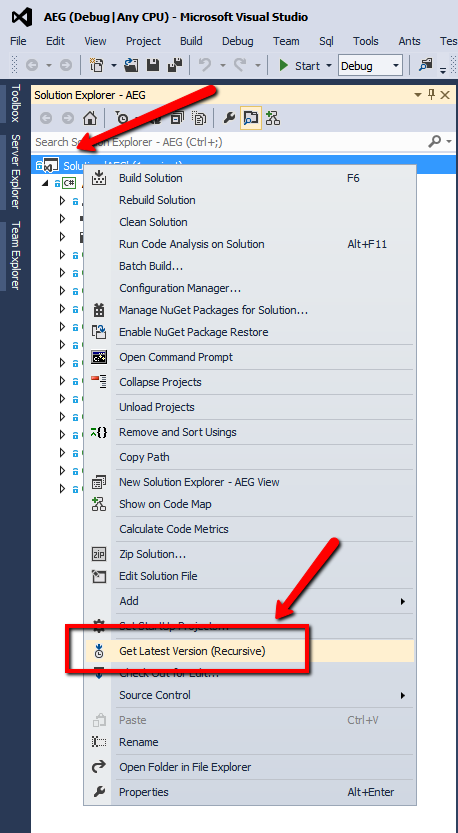
- Build custom solution in “Release”
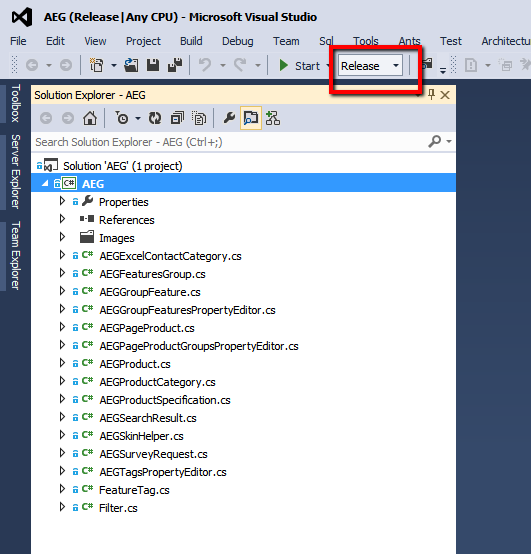
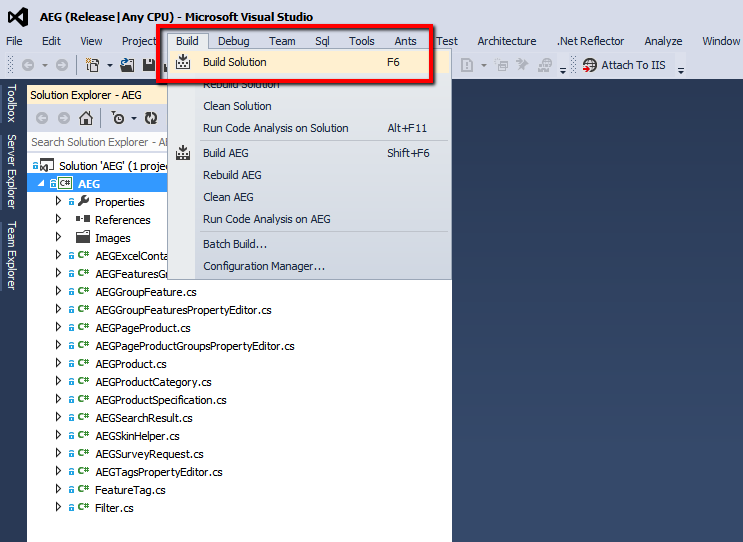
- Open solution's local folder
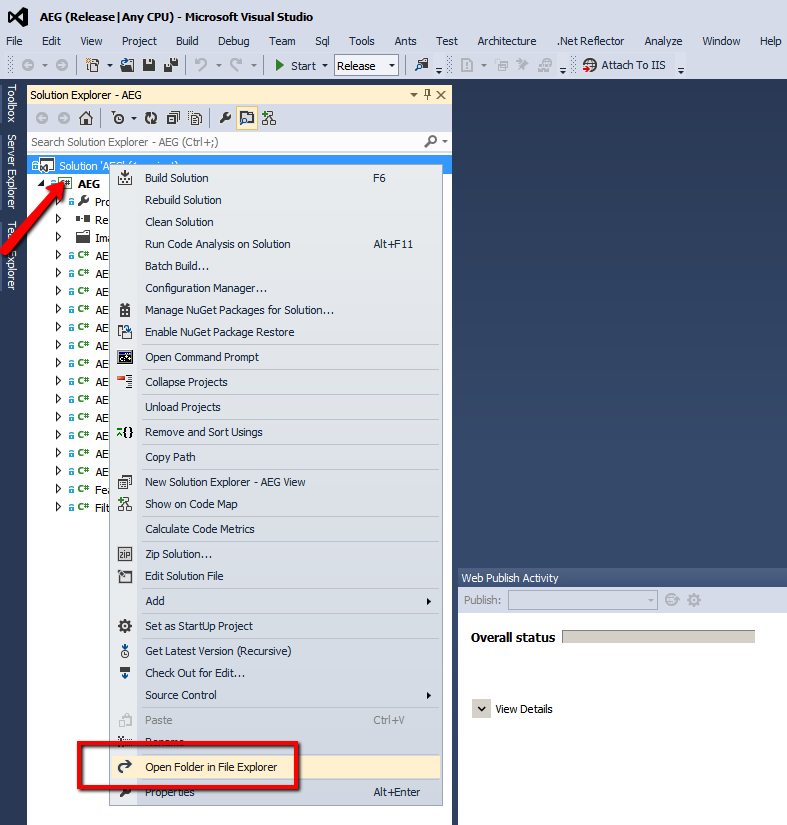
- Open “/bin/Release” folder and copy custom .dll file and custom .pbd file
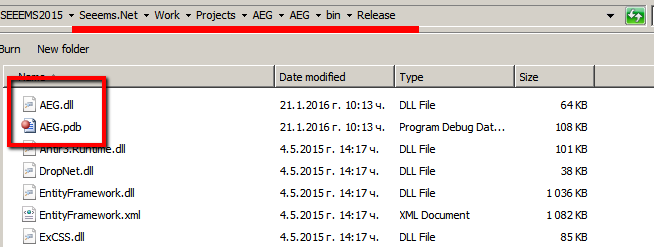
- Paste custom files in “bin” folder of your build
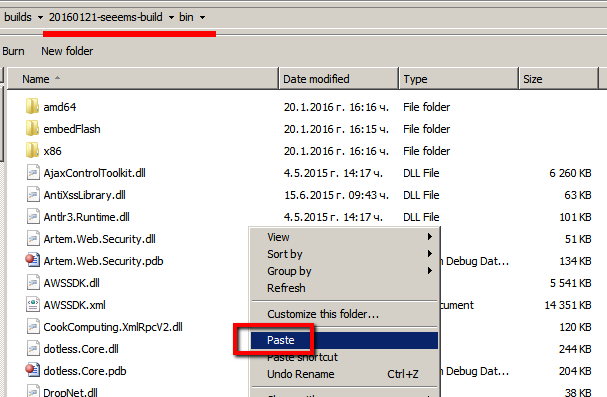
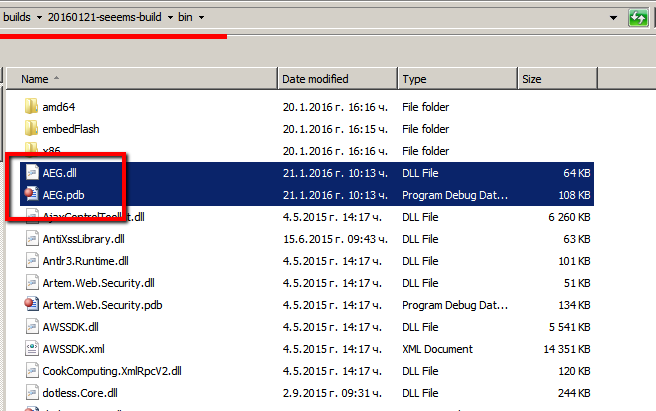
- Complete Build is ready to be copied on the Server