Markdown is a lightweight markup language that you can use to add formatting elements to plaintext text documents. You may have heard of WYSIWYG (what you see is what you get) formatting. Think of Markdown like a simplified WYSIWYG… simplified in better way.
Using Markdown is different than using a WYSIWYG editor. In an application like Microsoft Word, you click buttons to format words and phrases, and the changes are visible immediately. Markdown isn’t like that. When you create a Markdown-formatted file, you add Markdown syntax to the text to indicate which words and phrases should look different. Markdown is a fast and easy way to take notes, create content for a website, and produce documents.
You can use markdown in some of the components in SEEEMS.CMS – Text [Paragraph] for example. Just write the text when you are in Plain text mode.
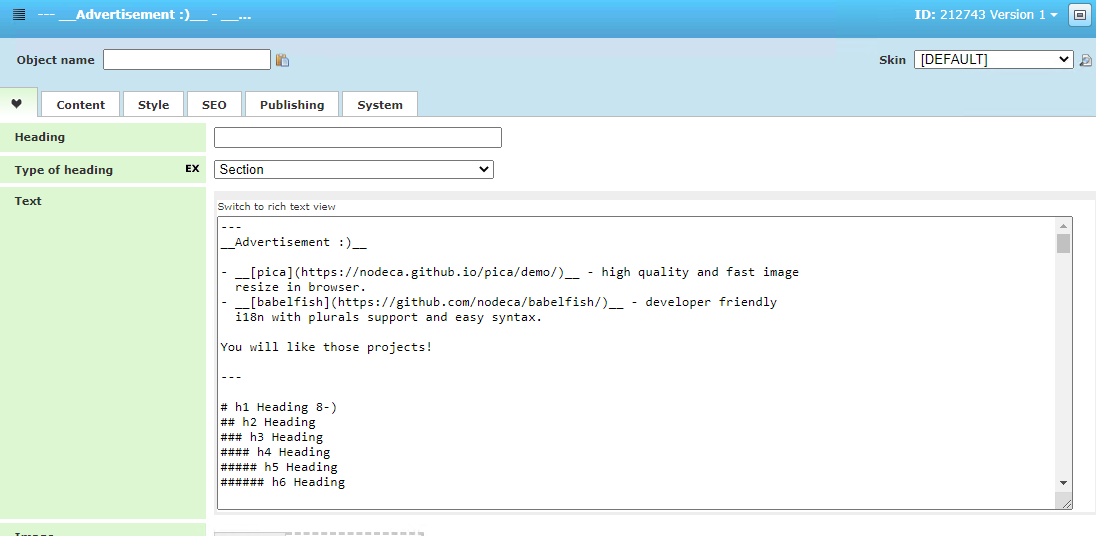
Not all of the Markdown features are available in SEEEMS.CMS but the most used ones are here for you. You can find real examples on our demo website:
https://democms.seeems.dk/text.154251.aspx#parsing-plain-text-headings-line-breaks-bold-italic-links-lists-spacing-text-separators-and-icons
There is also a special <link> feature in SEEEMS.CMS which is responsible for objects linking. The syntax is the following:
<link>208983 Link to Page</link>
There is an opening <link> tag and right after it you have to put the ID of the page where you want to link. After the link ID is the link text. The link ID and link text must be separated by space. At the end there is the closing link tag </link>. For more detailed information about the special <link> tag, please go to Link in text content page.
It not so hard to learn the Markdown syntax, and once you know how to use it, you can write using Markdown just about everywhere. Most people use Markdown to create content for the web, but Markdown is good for formatting everything. It’s your choice for what kind of content you will use Markdown.
Examples
If you want to make a heading, you add a number sign before the text (e.g., # Heading One).
# This is an H1
## This is an H2
###### This is an H6
Or to make a phrase bold, you add two asterisks before and after it (e.g., **this text is bold**).
**This is bold text**
__This is bold text__
Online editors
There are several online markdown editors that you can use to try writing Markdown text. Here are some of them:
Dilinger
Markdown-it
SimpleMDE Markdown Editor
Useful links:
https://markdown-it.github.io/ - Demo
https://www.markdownguide.org/getting-started/ - Getting Started
https://www.markdownguide.org/basic-syntax/ - Basic Syntax
https://daringfireball.net/projects/markdown/syntax - The original guide by the author
https://github.com/lunet-io/markdig/blob/master/src/Markdig.Tests/Specs/PipeTableSpecs.md - Pipe Table Specs
https://www.tablesgenerator.com/markdown_tables - Generate pipe tables
https://markdown-convert.com/en/tool/table - Generate pipe tables
https://tableconvert.com/markdown-generator - Generate pipe tables
https://github.com/lunet-io/markdig/blob/master/src/Markdig.Tests/Specs/GridTableSpecs.md - Grid Table Specs (allows controlling width and spans)
https://www.tablesgenerator.com/text_tables - Generate grid tables
https://kirkstrobeck.github.io/whatismarkdown.com/ - What is Markdown