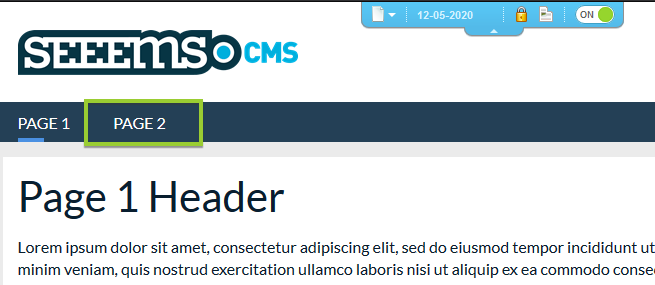If you use the page component to create a page object on a page, then SEEEMS.CMS will automatically set up a page instance and create a link on the page. This means that you can create the content in just one action. You can use Add To, Insert Before or Insert After to place a Page component on already existing Page from the menus.
The steps to do it and the properties are the same as when you add a page to menu, and as you already know you can move a page from menu to content and back if you want to.
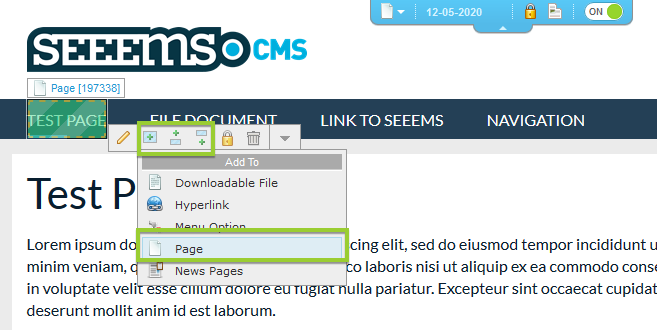
When there is an existing Page and you want to add another one to it with Add to, the new Page will be created as a subpage of the one that you are adding it to. In that case a submenu will be automatically created.
Pages on Pages Example
Let’s say you already have a Menu with Pages and you want to Insert a Page after Page 1. In Editing tools you have to click on Insert After and choose Page.
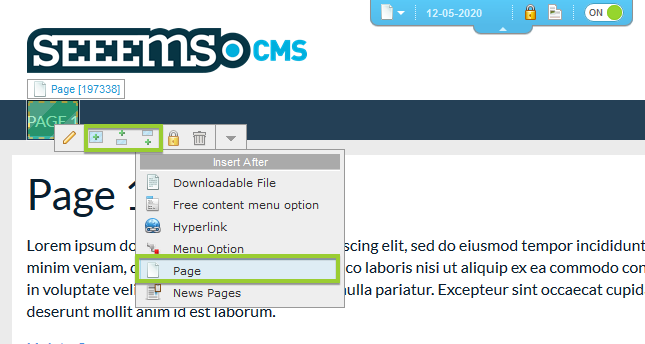
Enter the data in property fields of Pages component and press Save. In our example we are going to enter Page 2 in Title property field.
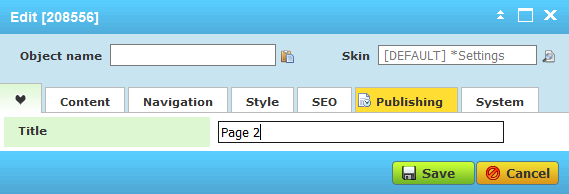
The page will be automatically reloaded and show the newly created Page 2 after Page 1 in menu.