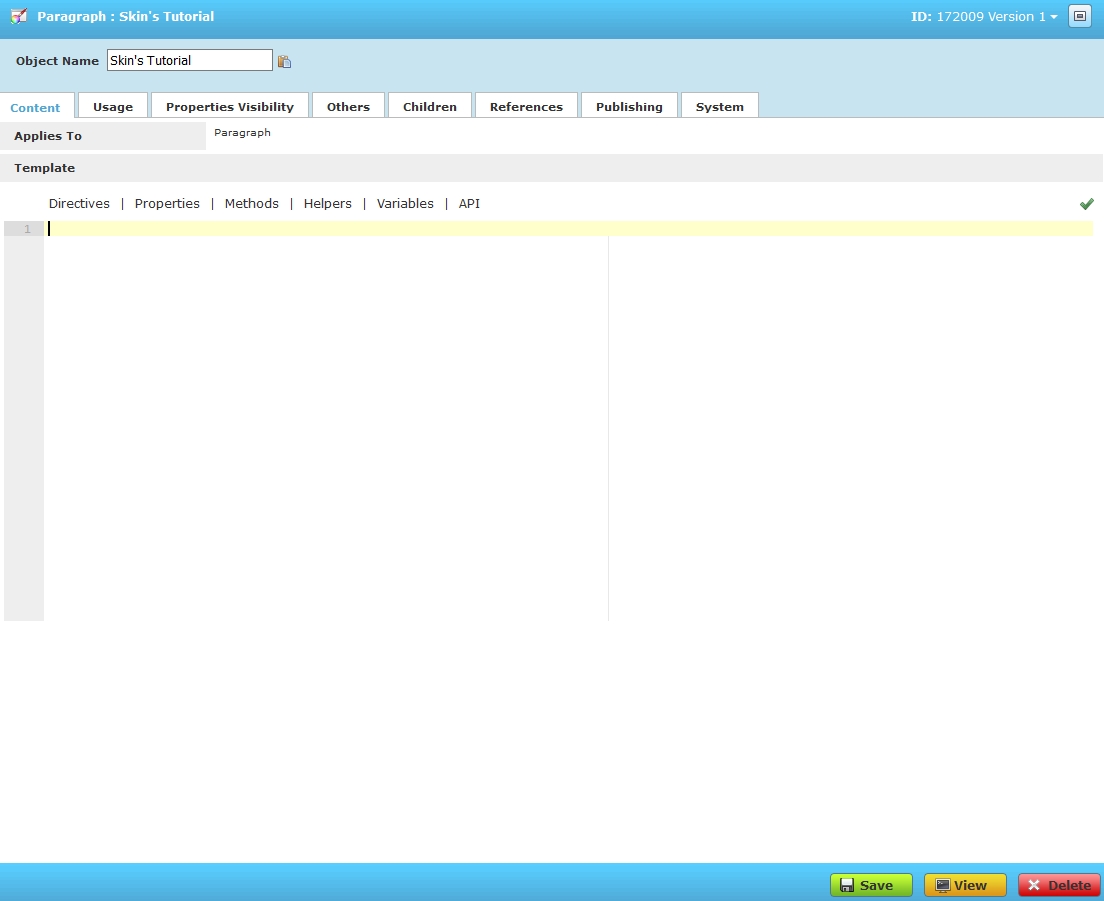To create a new skin you have to go to "Layout" section in SEEEMS.CMS, choose a Template to which one you want to add the skin, right click on "Skins" folder and select "Add To" -> "Skin".
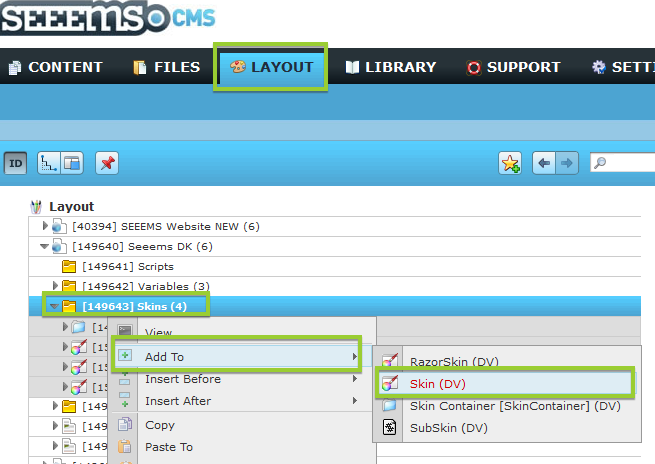
Set Skin name in Object Name field. In Applies To dropdown option you have to select the type of Component, that will use this Skin. Pay attention when saving the Skin for first time because once the Component is selected, you can't change it - "Applies to" property becomes read only. When you are ready click "Save" button on the bottom of the screen.
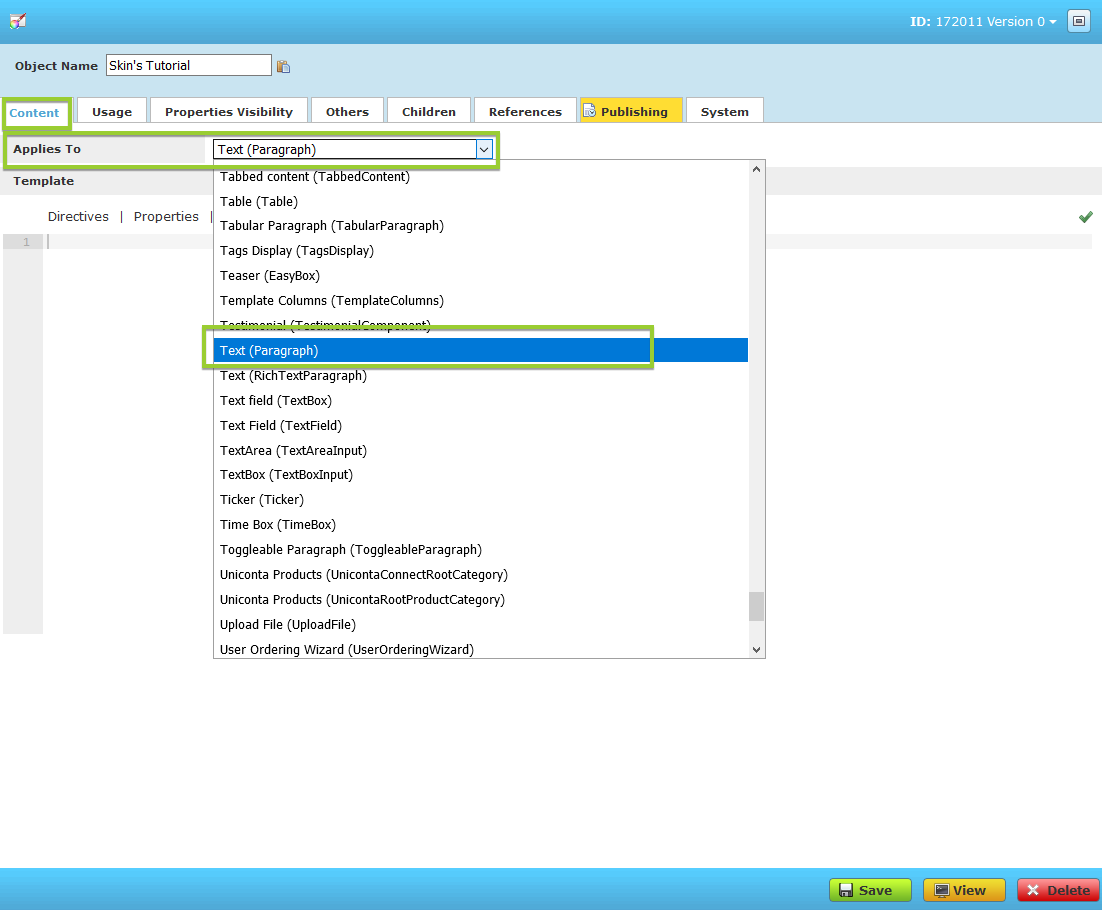
Congratulations! Your skin is ready to go. Now you can use it and apply it to the corresponding component type.